” The best LG Ultrawide-29-inch trading monitor – Budget-Friendly Brilliance! “
In the world of trading, every pixel matters. The difference between making the right decision and missing out on an opportunity can come down to the quality of your monitor. This is where the LG Ultrawide 29-inch monitor steps in, revolutionizing the way traders interact with the market. With a myriad of features designed to enhance your trading experience,
it’s no wonder why this monitor has become the go-to choice for budget-conscious traders. Let’s delve into the key features that make the LG Ultrawide 29″ monitor the ultimate trading partner.
The Impressive Budget Friendly Monitor
Key Features :
Sleek and Comfortable Design

The LG Ultrawide 29 inch monitor boasts a sleek and modern design that not only adds a touch of elegance to your workspace but also enhances productivity. The ultrawide aspect ratio of 21:9 provides ample screen real estate, allowing you to multitask efficiently. Whether you’re analyzing charts, monitoring news feeds, or executing trades, the extended display ensures that you can have all your crucial information at a glance.
Immersive 3 Side Borderless Display: An Uninterrupted View
Trading demands focus, and the last thing you want is distractions caused by thick bezels. With a 3 side borderless design, the LG monitor offers an uninterrupted view of your content. Say goodbye to the limitations of traditional monitors and immerse yourself fully in your trading activities.
Eye Comfort for Extended Trading Sessions: Flicker Safe and Reader Mode
Long trading sessions can strain your eyes, affecting your decision-making abilities. The monitor’s flicker-safe technology reduces flickering, which is a common cause of eye fatigue. Additionally, the reader mode diminishes blue light emissions, making those extended trading hours easier on your eyes.
Seamless Graphics and Tear-Free Trading: AMD FreeSync and Dynamic Action Sync
Smooth graphics are essential for precise trading. The LG Ultrawide 29 inch monitor is equipped with AMD FreeSync technology, ensuring that your graphics are tear-free and your movements are fluid. Dynamic Action Sync further minimizes input lag, giving you a competitive edge in fast-paced markets.
Enhanced Visibility: Black Stabilizer and Crosshair
Spotting critical details in charts can make or break your trading decisions. The black stabilizer feature enhances visibility in dark scenes, allowing you to identify nuances that might otherwise go unnoticed. The crosshair feature is a trader’s delight, providing a customizable crosshair overlay to assist with precise actions.
Versatile Connectivity: USB Type-C and More

The LG monitor understands the importance of connectivity. The inclusion of USB Type-C, Display Port, HDMI Port, and Headphone out ensures that you can effortlessly connect your trading setup. Whether you’re using a laptop or a desktop, compatibility is never an issue.
Immersive Audio Experience: Waves Maxx Audio and Built-in Speaker
Trading isn’t just about visuals; sound plays a crucial role too. The monitor’s Waves Maxx Audio technology delivers immersive audio quality, enhancing your overall trading experience. Moreover, the inbuilt 7W x 2 speakers provide a convenient audio solution without cluttering your desk.
Swift and Clear Visuals: 1ms MBR and Ultrawide Full HD Display
When every second counts, a swift response time is imperative. The 1ms Motion Blur Reduction (MBR) ensures that your visuals are clear and blur-free, even during rapid market movements. The ultrawide Full HD display maintains sharpness and clarity, offering a visual treat for traders.
Effortless Control: Onscreen Control and Tilt Adjustment
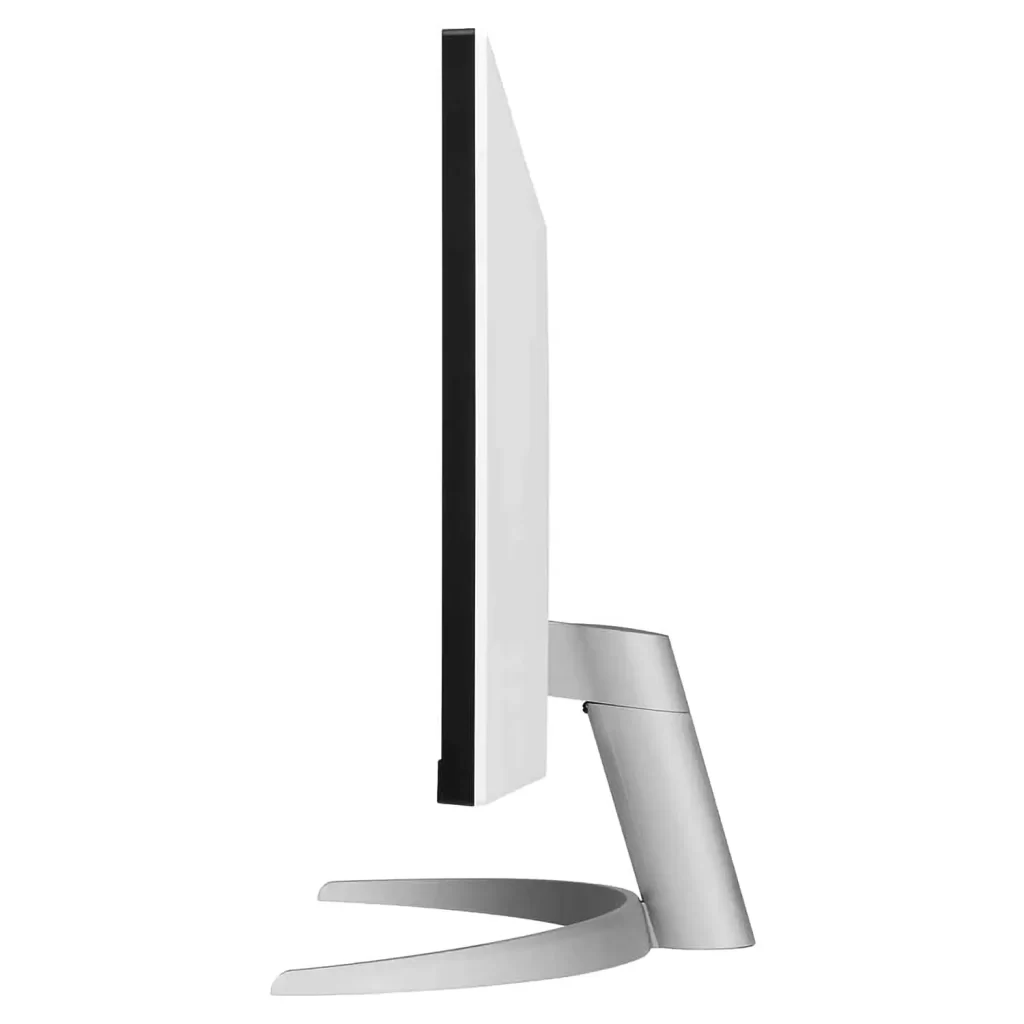
Customizability is key, and the onscreen control feature of the LG monitor empowers you to adjust settings with ease. Tilt adjustment adds to your comfort, allowing you to find the perfect viewing angle for long trading hours.
Vibrant and Detailed Colors: HDR 10 and sRGB 99%
Accurate color representation is vital for traders analyzing charts and graphs. The monitor’s support for HDR 10 and sRGB 99% ensures that you’re viewing vibrant and true-to-life colors. This level of detail can provide you with a competitive edge when making critical trading decisions.
| Specifications | |
|---|---|
| Brand | LG |
| Reoslution | 2560 x 1080 Pixels |
| Colour | White |
| Refresh Rate | 100Hz |
| Screen Type | IPS with sRGB |
| Speaker | Built-in speaker |
| Hardware Interface | usb-c, displayport, hdmi |
| HDR Effect | ✅ |
| AMD FreeSync | ✅ |
| Crosshair | ✅ |
| Flicker Safe | ✅ |
| Dual Controller | ✅ |
| Item Height | 40.66 Centimeters |
| Item Width | 68.85 Centimeters |
| Number of HDMI Ports | 1 |
| Mounting Type | Wall Mount |
| Weight | 4 kg 500 g |
The Budget-Friendly Choice
Despite its impressive array of features, the LG Ultrawide 29 inch monitor remains incredibly budget-friendly. Priced at just 18,000 rupees, we can also acquire it for less than 17,000 rupees while running credit card promotions on AMAZON.IN or FLIPKART.COM
It offers exceptional value for traders who demand quality without breaking the bank 🤑.
Why Choosing the Right Trading Monitor is Essential
In the fast-paced world of trading, having the right monitor can be the difference between success and missed opportunities. In this article, we’ll explore the significance of selecting the best monitor for your trading activities.
LG UltraWide 29 inch Monitor -29WQ600
 LG UltraWide 29-inch IPS FHD,,,
LG UltraWide 29-inch IPS FHD,,,Boost Your Trading Journy with LG Ultrawide 29″ Inch Trading Monitor
In the world of trading, precision, comfort, and immersion can make all the difference. The LG Ultrawide 29 inch monitor brings all these elements together, providing traders with a cutting-edge tool that enhances their trading endeavors. From its sleek design to its advanced gaming features, this monitor is tailor-made for traders seeking an edge in the market. Say goodbye to limitations and embrace a new era of trading with the LG Ultrawide 29 inch monitor. Your success is now clearer and more vibrant than ever before.
Is a larger monitor always better for trading?
Not necessarily. While a larger monitor provides more screen space, it’s essential to find the right balance that suits your trading style. An overly large monitor might require more head movement to view different sections.
Can I use a TV as a trading monitor?
Yes, you can use a TV as a trading monitor, but there are considerations. TVs might not have the same refresh rates or color accuracy as dedicated trading monitors. Additionally, text and fine details might not be as sharp on a TV.
Do I need a 4K monitor for trading?
A 4K monitor can provide exceptional clarity, but it’s not a strict requirement for trading. A 1080p or 1440p monitor can still offer excellent visual quality for trading purposes.
How should I clean my trading monitor?
Use a soft, microfiber cloth to gently wipe the screen. Avoid using harsh cleaning agents, as they can damage the screen’s coating.
Can I connect multiple computers to a single monitor?
Yes, many modern monitors support multiple inputs, allowing you to switch between different computers or devices seamlessly.
Should I invest in a curved trading monitor?
A curved monitor can enhance immersion and reduce distortion at the edges. It’s a matter of personal preference, and some traders find it beneficial, while others prefer flat displays.









