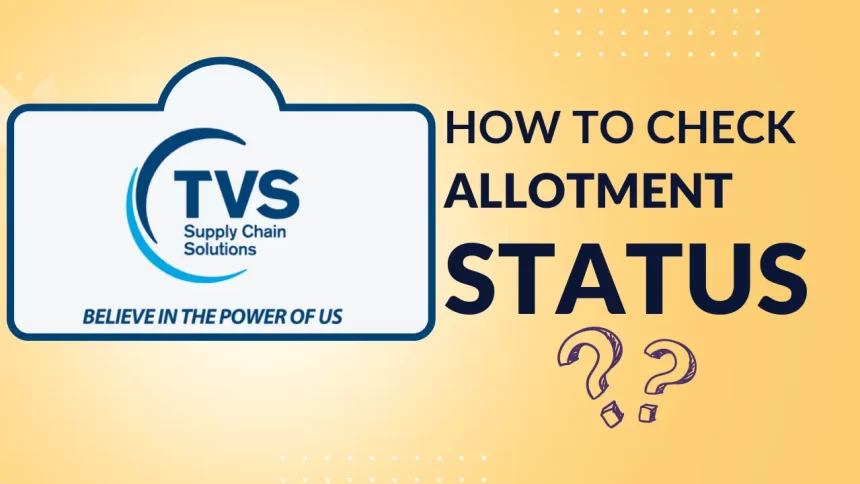Curious about your TVS Supply Chain IPO allotment status? The process is simpler than you might think. Follow these straightforward steps to gain insight into the status of your application:
Check your TVS Supply Chain IPO allotment status:
Now you can check TVS Supply Chain IPO allotment status of your application on this link: https://linkintime.co.in/MIPO/Ipoallotment.html
How to check TVS Supply Chain IPO allotment status on NSE
Step 1:
Visit NSE’s official website- https://www1.nseindia.com/products/dynaContent/equities/ipos/ipo_login.jsp
Step 2:
By selecting the ‘Click here to sign up’ option on the NSE website, one must register with PAN.
Step 3:
Enter the user name, password, and captcha code.
Step 4:
Check the IPO allotment status on the new page that opens.
Read More – Latest IPO
How to check TVS Supply Chain IPO allotment status on BSE
Step 1:
Visit allotment page on BSE’s official website- https://www.bseindia.com/investors/appli_check.aspx
Step 2:
Under ‘Issue Type’, select ‘Equity’.
Step 3:
Choose the IPO from the drop-down option under ‘Issue Name’.
Step 4:
Enter your PAN, or application number.
Step 5:
Click ‘I am not a Robot’ to confirm your identity, then click the ‘Submit’ button.